Game Information
Discover the secrets of the legendary items and defeat your enemies in an ancient card duel in Yu-Gi-Oh! Forbidden Memories!
Yu-Gi-Oh! Forbidden Memories is a strategy card video game that was first released back in 1999 for the PlayStation 1 (PS1) gaming console. The game involves the memories of Yugi’s past life. The game begins in ancient Egypt and features hundreds of cards. Many of the cards can be combined to create a stronger card that is the key to victory. Unlike the regular Yu-Gi-Oh game mechanic, Yu-Gi-Oh! Forbidden Memories features a simplified approach and is very friendly to players that are new to the franchise. Part of the game takes place in the modern time, but most of the game revolves around the Forbidden Memories.
Game Controls
Click anywhere outside of the emulator screen to show controls.
How to Save/Load Game
Make sure the emulator screen is active by clicking into it.
Save state
- To save your game progress, move your mouse to the bottom of the game screen, some icons will appear, click on the save icon:
(arrow pointing down)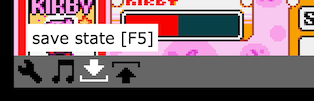
- Download the file with your desired title and keep the file anywhere on your computer. Make sure that the file name has the extention specified in the dialog that opens.
Load state
- You can load a game clicking the load icon
(arrow pointing up)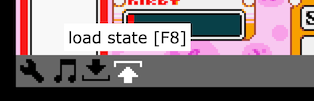
- Find the save file that you saved previously. Open this file and your game will load, allowing you to continue playing the game without loosing any progress.
Game Controls
Click anywhere outside of the emulator screen to show controls.
How to Save/Load Game
Make sure the emulator screen is active by clicking into it.
Save state
- To save your game progress, move your mouse to the bottom of the game screen, some icons will appear, click on the save icon:
(arrow pointing down)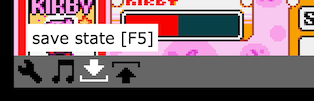
- Download the file with your desired title and keep the file anywhere on your computer. Make sure that the file name has the extention specified in the dialog that opens.
Load state
- You can load a game clicking the load icon
(arrow pointing up)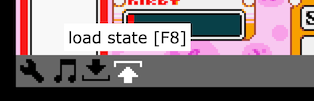
- Find the save file that you saved previously. Open this file and your game will load, allowing you to continue playing the game without loosing any progress.





No comments:
Post a Comment